ZarMoney Accounting Software
ZarMoney as an Accounting Software: What You Need To Know
$15.00
An Overview of ZarMoney Accounting
This is a detailed accounting program that provides a wide variety of features. It spans the spectrum, providing numerous options when it comes to functionality. The program is seamless, efficient, and even has a bit of humor associated with its features. A few of the main areas of ZarMoney accounting include invoicing, billing, accounting, and project management. At the same time, there are a few drawbacks of ZarMoney as well, which could hamper its functionality in some situations. What are some of the main features provided by ZarMoney?
The Main Features of ZarMoney
One of the main benefits of using ZarMoney is that you have access to a wide variety of features that you can customize to meet your needs. The program can handle invoicing, sales, vendor management, and orders. The software also provides access to a wide variety of tools that can make you more productive. This includes internal notes, access control, dashboards, notifications, and even an instant messaging service between team members to help everyone stay on the same page. A few of the main features provided by ZarMoney include:
Inventory Management
One of the main features that sets ZarMoney apart from the other options in the industry is inventory management. A lot of other software programs do not offer inventory management, but this program does. The program will automatically update itself to make sure you have an accurate count of the items you have in stock. That way, you can keep track of your stock levels and figure out when you need to order more items. You don’t have to worry about customers calling for a product that you don’t have, as the program will alert you when it is time to order more. Furthermore, you have access to customizable product categorization, two-step warehouse transfers, pick lists, unit measures, and even FIFO cost methods. All add this to make your inventory management a bit more efficient.
Expense Tracking
What are the main features of the program is expense tracking. It is possible for you to import bank transactions into the program with a single click. Furthermore, ZarMoney is connected with tens of thousands of financial institutions across North America. That way, you can quickly spot discrepancies in your books and correct them. You can use this program to keep a record of your expenses. That way, you can attach them to bills in the future. This can make it much easier for you to balance your letter, handle your taxes, and make sure you have enough money to compensate your employees appropriately.
Reports
You have the ability to customize your reports using this program. You can take a look at your sales analysis, track your profits, and review your inventory. Furthermore, you can also check up on your distributions and third-party fulfillment with a single glance. This accounting software program provides you with access to a comprehensive reporting system. You can take a bird’s-eye view of your entire business, making sure you are not overlooking anything. What these reports, you can react to changes in your industry quickly, allowing you to stay one step ahead of your competition.
Invoicing and Billing
This accounting program provides you with access to a comprehensive billing and invoicing program. You can create quotes, send estimates, and send out invoices based on those quotes. Furthermore, you can include order statements and take care of yourself appropriately. You can also use the ZarMoney program to link purchase orders to your email account. That way, you can send purchase orders as quickly as possible. The program also allows you to print checks, link them to related purchase orders, and set up payable calendars. That way, you don’t have to worry about missing something when you are trying to send out invoices, reconcile them with your payments, and balance your ledger. Through this program, you can review your payables and receivables, track your cash flow, and monitor your expenses. You can even add notes to each transaction so you have clarity regarding what is happening with your business.
Collaboration and Project Management Tools
With so many employees working remotely today, it can be difficult for team members to stay on the same page. ZarMoney has numerous project management and collaboration tools that helps everyone stay in the loop. This program provides you with access to an instant messaging service, allowing team members to communicate with one another, attached files, and avoid miscommunications. They can collaborate effectively on projects, using customized alerts to spot issues that may need to be dealt with. Project management and collaboration will be streamlined using custom statuses, individualized calendars, and other schedules that can help everyone stay on track.
These are just a few of the many features that are available through ZarMoney. You can customize these features to make sure they meet your expectations.
ZarMoney and Compatibility: Mobile Devices
This program is compatible with desktop computers, laptop computers, and mobile devices. Unfortunately, there is no mobile application available. Even though the application is fully functional on a mobile device, it does not have a dedicated application. If you go to the website on a mobile device, the program will still run relatively smoothly. The dashboard shows up clearly, and you can access all the features on a mobile device that you could on a desktop device. Even though it can be a bit difficult to see exactly what is happening on a smaller screen, you can still use this program on a mobile device if you have to. This might be important for employees who work remotely.
ZarMoney Integrations
The program has the ability to integrate with a lot of business management tools that your company might already use. In particular, this is a strong program for anyone with an e-commerce store. A few of the top integrations available through ZarMoney include Mailchimp, Gusto, Authorize.net, AutoEntry, Zapier, and Stripe. In addition, you can also link ZarMoney to your bank account, allowing you to streamline your transactions. If you are looking for an accounting program that can help you run an e-commerce business, then the integrations available through ZarMoney could be the answer.
ZarMoney Pricing
There are numerous plans from which you can choose, allowing you to tailor your experience with ZarMoney to meet your needs. Whether you need a single profile or a bunch of options for numerous users at your corporation, you can customize the pricing to meet your requirements. You have access to a free trial at any level so you can figure out which one is right for you. The various levels include:
The ZarMoney Entrepreneur Plan
This plan is $5 per month with a single user. You have access to an unlimited number of transactions, but the plan does not provide any extra perks.
The ZarMoney Small Business Plan
This plan is $7 per month for a minimum of two users. You have access to an unlimited number of transactions, and you can customize the individual user profiles to meet the needs of your small business.
The ZarMoney Enterprise Plan
If you have 30 or more users, then it may be time to step up to the Enterprise plan, which is $350 per month. You still have access to an unlimited number of transactions. You have the ability to access personal custom training, ask for help with implementation, work with a dedicated account support rep, and access priority customer support if you need assistance.
If you are just looking for a program that can help you with your accounting, then the entrepreneur or all business plan is probably right for you. On the other hand, if you are looking for a white-glove service that can walk you through the process from start to finish, then you may want to go for the enterprise plan. Remember that you can try out these plans with a free trial before you decide which one to use.
ZarMoney and Customer Support
The customer support team at ZarMoney is helpful. If you need assistance, you can take a look at a page that has answers to a lot of frequently asked questions. If you still need more help, you can reach the company via email or phone support. Unfortunately, there’s no live chat option available.
In addition, ZarMoney provides you with access to a wide variety of video tutorials that can help you get the most out of the program. You can learn how to customize elements of the program, work with individual vendors, generate reports, update details regarding your bank account, and automate a lot of the processes that you currently do by hand. This can be helpful if you were looking for a way to help your employees save time.
ZarMoney: Cloud Computing
This program also provides you with access to cloud functionality. There are strong security measures in place to ensure your data is properly protected. This is incredibly helpful if you are looking for a way to keep remote employees in the loop. Instead of having to and a bunch of files back and forth via email, you can take advantage of the cloud and allow your employees to upload and download files easily.
A few main benefits of the cloud computing capacities of ZarMoney include:
- You can upload, access, and download important information regarding your company from just about anywhere.
- You only have one version of your information, meaning your employees will be more likely to use updated data.
- You do not have to worry about updating individual programs because ZarMoney will update the cloud for you.
- It is easy for you to scale up or back your operations due to subscription-based fees.
These are just a few of the benefits of using the cloud computing options through ZarMoney. Keep in mind that ZarMoney is going to have to update the cloud from time to time, which could lead to downtime when you need to access your data.
A Summary of ZarMoney Business Accounting Software
In the end, if you are looking for a comprehensive business accounting software program, then ZarMoney could be a strong choice. This is a program that provides you with access to comprehensive features that can help you generate reports, stay on top of everything that is happening with your business, and quickly generate invoices and bills for your customers and clients. You also have access to numerous integrations that are particularly helpful for anyone who runs an e-commerce business. This is a program that can link to tens of thousands of bank account, allowing you to streamline their daily operations, saving valuable time.
On the other hand, there are a few significant drawbacks of using ZarMoney as well. For example, you do not have access to a mobile application. This can make it very difficult if you are trying to handle your accounting on the go. Furthermore, even though these features are great, there is a very steep learning curve. It can be a significant challenge for someone to learn how to use this program if they do not have a lot of technical knowledge with business accounting programs. The maintenance and sometimes get in the way of your business, and you do not have access to any live chat customer support.
If you run a large eCommerce business that requires a lot of detailed integrations of features, then it is possible that ZarMoney could be the right program for you. On the other hand, if you run a small business and do not require a lot of these integrations, then you may be looking for an accounting software program that is a bit more straightforward. Think about the benefits and drawbacks of this top ten accounting software program before you decide if this is the right one for you.
Specification: ZarMoney Accounting Software
| Price | ||||||||||||||||||||||||||||
|---|---|---|---|---|---|---|---|---|---|---|---|---|---|---|---|---|---|---|---|---|---|---|---|---|---|---|---|---|
|
||||||||||||||||||||||||||||
| Customer Service Ranking | ||||||||||||||||||||||||||||
|
||||||||||||||||||||||||||||
| Accounting Standard Features | ||||||||||||||||||||||||||||
|
||||||||||||||||||||||||||||
| Reporting | ||||||||||||||||||||||||||||
|
||||||||||||||||||||||||||||
| Integrations | ||||||||||||||||||||||||||||
|
||||||||||||||||||||||||||||
| Platforms | ||||||||||||||||||||||||||||
|
||||||||||||||||||||||||||||

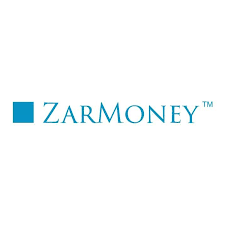








G2 Reviews –
Here is a summary of the user reviews that people found most helpful. They were voted as most helpful for both positive and negative reviews out of the 21 available to read on G2 Reviews.
Most helpful: Positive Review (Full Review) | Most helpful: Negative Review (Full Review)
Capterra Reviews –
Here is a summary of the user reviews that people found most helpful. They were voted as most helpful for both positive and negative reviews out of the 58 available to read on Capterra.
Most helpful: Positive Review (Full Review) | Most helpful: Negative Review (Full Review)
Software Advice –
Here is a summary of the user reviews that people found most helpful. They were voted as most helpful for both positive and negative reviews out of the 56 available to read on Software Advice.
Most helpful: Positive Review (Full Review) | Most helpful: Negative Review (Full Review)