Freshbooks Accounting Software
A Review of Freshbooks as an Accounting Software Program
$7.50
Freshbooks as an Accounting Software Program: What You Need To Know
An Introduction to FreshBooks
If you are looking for cloud-based accounting software that can help you keep your employees in the loop, then FreshBooks could be the right option for you. It has been specifically designed for small businesses and solo entrepreneurs. The program specializes in payments and invoicing. You will also have access to numerous other features including project management and time tracking. You have the ability to create an unlimited number of invoices, send out an unlimited number of payments, and handle accounting for your company.
It is true that this program does not provide as many features as some of the other top programs available; however, you still have access to a wide variety of other features that could help you streamline your daily operations. Furthermore, this program is more affordable than many of the other options on the market today.
The Main Features of FreshBooks
There are numerous features you will enjoy if you decide to put FreshBooks to work for your company. A few of the top features available include:
Send Out Invoices
One of the most important features available through this program is the ability to send out invoices. You can create professional, recurring invoices that allow your clients to pay as quickly as possible. You can automate this process, send it out an unlimited number of invoices, and even include reminders for invoices that are still outstanding. If you have payments that are past due, you can remind your customers easily.
If you have a large project coming up, you can also request your clients pay a deposit before the project gets started. This is one of the ways you can streamline your cash flow. If you have repeat customers, you can also quickly send out recurring invoices going to make it easier for you to handle payments for your company.
Track Time
Another powerful feature available through FreshBooks is the ability to track time for your contractors and hourly employees. You can keep track of billable hours, compare them to project deadlines, and make sure you are on track. Furthermore, the mobile application makes it easier for you to track your time even when you are on the go.
If you prefer to track your time using another application, there are numerous integrations available through FreshBooks. For example, this is a program that will integrate with Teamwork, Asana, Trello, and numerous other programs. That way, you can categorize your time into various projects, break it down by client need, and make sure you are paid accurately for the amount of time you spend on your projects.
Track Expenses
In addition, you can use this program to easily track expenses for your company. You can link numerous credit cards and bank accounts to FreshBooks, allowing you to keep track of your expenses in real-time. Furthermore, you have access to receipt capture capabilities. This means you do not have to worry about running out of paper receipts or losing them in the future. If simply have to take a look at your digital record when it comes time to log your business expenses.
Furthermore, you can categorize your expenses easily. This makes it easier for you to file taxes, and it makes it easier for you to track expenses your clients might be responsible for. You can also translate all of this information into a visual chart that allows you to see how much money you are spending on a single project. This makes it easier for your accounting team to balance the books.
Manage Projects
Another one of the most important features available through FreshBooks is the option to streamline your ability to manage projects. Using this application, you can add employees and contractors to specific projects. This makes it easier for them to collaborate with each other and allows you to provide feedback for every stage of the project.
Furthermore, this feature makes it easier for you to store your files, making sure everyone can access important documents related to the project. You can take a look at which deadlines are coming out, making sure you are on track.
Send Out Quotes and Estimates
If you need to create proposals that include quotes and estimates, you can do this using the program as well. With just a few clicks, you can break down an estimate, sending them to clients for their approval. That way, you can get started on your project.
If you need to convert this estimate into an invoice, you can do that easily using this program. Remember that you have access to unlimited invoicing. Therefore, you can send out as many invoices as you want. When you convert your proposals into an invoice, you can also include a button that allows your clients to pay with a single click.
Handle Payments
When it is time for you to collect payments from your customers, you can do this relatively easily as well. Using this software program, you can collect payments using credit cards or ACH transfers. This makes it easier for your clients to customize their payment methods to meet their needs. This makes it easier for you to ensure you are paid on time for the work you do.
You can also take advantage of payment reminders, which are helpful for small business owners that are looking for ways to improve their cash flow. You also have the option to upgrade to a better tier if you want to create a payment terminal for better credit card processing. If you upgrade your plan, you also have access to a variety of customization and automation options that make it easier for you to collect payments from your customers.
Complete Accounting
You have access to a wide variety of features that make it easier for you to keep track of your revenue and expenses. With double-entry accounting, your accountants are going to be happy. There are numerous balance sheets and ledgers you can use to create visuals related to the income and expenses related to your business.
You can also integrate your accounts payable team with your invoices. Then, you can reconcile this information with your bank, allowing you to close the books as quickly as possible. All of this can go a long way toward making it easier for you to keep track of your accounting.
Generate Reports
Finally, you can also generate a wide variety of reports. This includes profit-and-loss statements, expense sheets, sales tax reports, and cash flow statements. All of this is available using a few clicks through this cloud accounting software program. You can also filter the information by client, product, or date range.
After you have finished generating your reports, you can export them, print them, or send them to other people. Even though the features are relatively limited, the accounting capabilities provided by FreshBooks will still be enough to meet the needs of small business owners.
You have access to a wide variety of future through this program that can make it easier for you to handle your accounting. You still need to think about the benefits and drawbacks of the program before you decide if this is the right program for you.
A Word on Mobile Functionality Through FreshBooks
If you like to handle all of your accounting on the go, then you need access to a mobile application. Unfortunately, the mobile application available through FreshBooks is extremely limited. Therefore, you might be frustrated if you try to keep up with everything you need to do.
Sadly, the mobile application only gives you access to mileage tracking, receipt capture, and invoice generation. Even though this is still a lot of features, there is a lot the application is leaving out. While you can still access the other feature through the cloud, you will not be able to take advantage of them through the mobile device. The mobile application is available on IOS and Android, so you will still be able to access these limited features on any mobile device.
FreshBooks: The Pros and Cons
Even though these features may sound like they are right, it is still important to think about the benefits and drawbacks of using FreshBooks. That way, you can decide if this program is right for you.
FreshBooks Pros
Even though a lot of these features are great, it is still important to think about the drawbacks. That way, you can compare the benefits and drawbacks of the needs of your company.
FreshBooks Cons
Depending on the size of your business and what you are trying to do, these drawbacks can be significant. It is important to think about how your daily operations unfold every day. Then, you need to think about these benefits and drawbacks and see if the program is going to help you. If you need to change your plan, it is relatively easy to scale up or back your subscription as required.
Pricing Plans Available Through FreshBooks
The pricing plans that are available through FreshBooks are divided into three separate tiers. That way, you can select the plan that is best for you. The options include:
- The Lite plan is $15 per month and allows you to bill up to five clients. The program gives you access to end voice capabilities, expense tracking, and basic accounting features.
- The Plus plan is $25 per month and allows you to bill up to fifty clients. This program gives you access to a wide variety of invoice customization features. You also have the ability to put together quotes, estimates, and proposals. The program will automatically track your expenses for you, and it gives you access to double-entry accounting. You can also use this plan to generate recurring invoices and track mileage when you are on the go.
- The Premium plan is $50 per month and allows you to bill up to 500 clients. In addition to all of the features of the above plans, this plan gives you access to payment reminders, accounts payable, and detailed accounting reports. Furthermore, you also have the option to ask your customers to pay their bills with a single click on the individual invoices.
There is a premium addition you may want to consider. If you want to use FreshBooks Payments to collect payments from your customers, you will need to pay a commission. The fee is charged on each transaction, and it is 2.9 percent of the value of the transaction plus a $0.30 fee. This is a common commission setup that is standard across most accounting platforms.
Summary: FreshBooks Is a Premier Accounting Software Program
Ultimately, this is a strong program that provides you with access to a wide variety of features, which is why it occupies one of the top spots on our list. There are several customizable options available, and you can choose from a wide variety of plans. Furthermore, the ability to ask your customers to pay with a single click of a button is a significant advantage. Even though the program does not provide a lot of tax support, and the mobile application is relatively weak, there is still a lot you can do because of the cloud capabilities of the program.
Furthermore, even though there are some features that are missing, the program is very affordable. As a result, it has become popular among small and medium businesses. If you are looking for a program that is relatively easy to learn, then you may want to take a closer look at FreshBooks. The program will scale as your company grows, meaning that you should be able to stick with the same program for years to come. Take a look at FreshBooks as an accounting software option.
Specification: Freshbooks Accounting Software
| Price | ||||||||||||||||||||||||||||
|---|---|---|---|---|---|---|---|---|---|---|---|---|---|---|---|---|---|---|---|---|---|---|---|---|---|---|---|---|
|
||||||||||||||||||||||||||||
| Customer Service Ranking | ||||||||||||||||||||||||||||
|
||||||||||||||||||||||||||||
| Accounting Standard Features | ||||||||||||||||||||||||||||
|
||||||||||||||||||||||||||||
| Reporting | ||||||||||||||||||||||||||||
|
||||||||||||||||||||||||||||
| Integrations | ||||||||||||||||||||||||||||
|
||||||||||||||||||||||||||||
| Platforms | ||||||||||||||||||||||||||||
|
||||||||||||||||||||||||||||

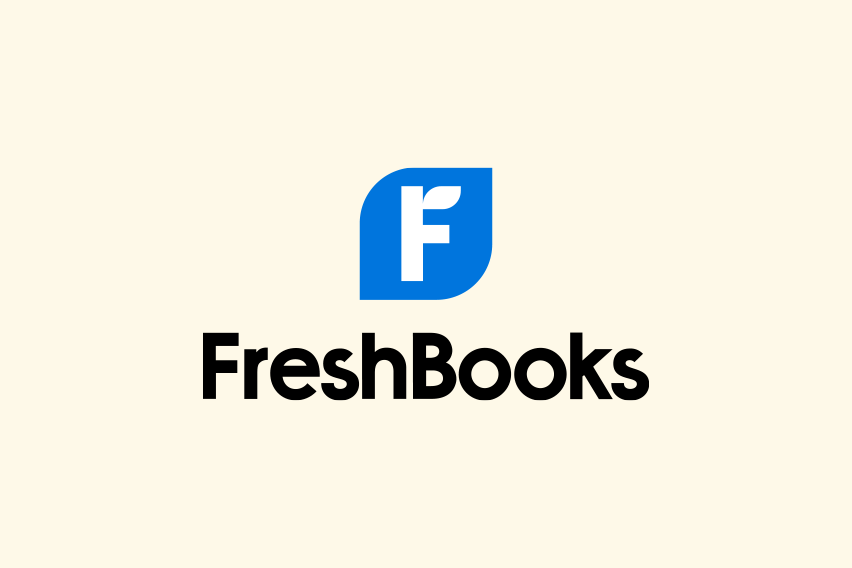








G2 Reviews –
Here is a summary of the user reviews that people found most helpful. They were voted as most helpful for both positive and negative reviews out of the 628 available to read on G2 Reviews.
Most helpful: Positive Review (Full Review) | Most helpful: Negative Review (Full Review)
Capterra Reviews –
Here is a summary of the user reviews that people found most helpful. They were voted as most helpful for both positive and negative reviews out of the 3,533 available to read on Capeterra.
Most helpful: Positive Review (Full Review) | Most helpful: Negative Review (Full Review)
Software Advice –
Here is a summary of the user reviews that people found most helpful. They were voted as most helpful for both positive and negative reviews out of the 3,534 available to read on Software Advice.
Most helpful: Positive Review (Full Review) | Most helpful: Negative Review (Full Review)